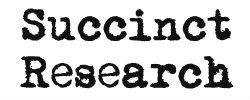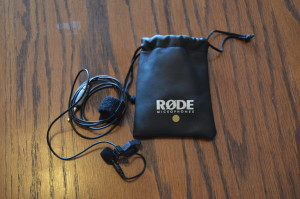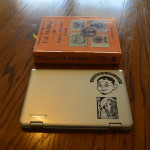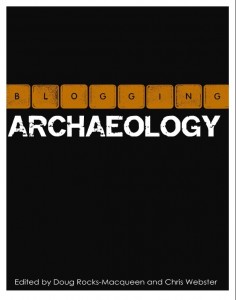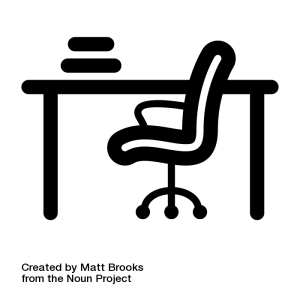 The River Street Archaeology Project ended earlier this month. It was a bittersweet moment for me because:
The River Street Archaeology Project ended earlier this month. It was a bittersweet moment for me because:
- I was working in my home town
- I worked with friends, acquaintances, and family that I love dearly
- There were excellent volunteers
- I got to actually direct a field school, and
- The project was over 10 years in the making.
Basically, I got to teach others how to do the job I love most in my own hometown. It was great.
I’ve been preaching about how we archaeologists need to harness the internet and digital technologies to help reach wider audiences and facilitate archaeological documentation. There are hurdles to creating relevant materials for the general public, but platforms like YouTube, Vimeo, and the Archaeology Podcast Network are making great strides in helping archaeologists connect with non-archaeologists. It just takes a little initiative, some devices, and some extra time to create media for public consumption but it is a task that’s worth doing.
I wanted to grab a couple gadgets that would make it easier to generate material for public consumption. I’ve already been using my smartphone in the field but wanted to go a little further than making short videos and taking snapshots. An iPhone or Android phone is capable of so much more, so I decided to try and use my digital tools in different ways—specifically, to record oral history interviews.
I also wanted to see if we could really bring the office to the field. I figured I needed: 1) electronic ways to record data (digicam, audio recorder, ect.), 2) ways to sort the data (a laptop) and, 3) a way to keep all this stuff powered.
As usual, I depended on my field gear to deliver. I wanted as much functionality as possible in order to reduce the amount of after hours work so I could enjoy visiting friends and family that I don’t get to see all the time. In order to accomplish this, I brought my normal gear as well as few new items.
I’ve received quite a few comments on the 25 must have archaeology field gear post. This list for the summer of 2015 is a continuation of the previous article, but I (mostly) focused on digital stuff that will help reduce office downtime. Here are the items in my arsenal that I tested in Boise:
1) Goal Zero Nomad 20 solar panel
2) Goal Zero Sherpa 50 power pack
Pros: Nomad 20—Charges phones and small devices with ease.
Sherpa 50—Lightweight, can charge laptops and larger devices
Cons: Nomad 20—Can’t charge larger devices very well, even the power pack it was designed to charge; broke the first time I took it into the field
Sherpa 50—Overheated once
Recommendation: Definitely BUY the Sherpa 50 if you want to keep devices powered in the field. No need to buy the Nomad 20 unless you get a deal or want to charge smaller devices quickly. You can probably get by with a Nomad 7 if you just want to keep your phone or MP3 player charged in the field. The N7 is smaller, weighs less, and is really reliable.
Laptops, tablets, smartphones, and digital cameras all need power in the field. This is the answer.
After a rocky introduction to the Arizona sun in the spring, I have completely come to love my Goal Zero Sherpa 50 power pack. The Nomad 20 solar panel had iffy results. I grabbed this package at Costco and only had it for a few months before I took it to Boise. The panel did an awesome job keeping my devices charged using free power from the sun, but it kinda broke after only a few weeks working at a public archaeology project (this wasn’t even the actual “field”).
The Sherpa 50 performed remarkably, however. I strongly advise it.
The Nomad 20 was a nice tool, but it was inconsistent when charging the Sherpa power pack. I’m not a true believer yet.
In order to test the Nomad 20 solar panel, I drained my smartphone and plugged it directly into the panel while I worked on my roof (this was Arizona in May BTW). The panel recharged my phone from 0 to 100% in about 2.5 hours while it also continuously streamed music. This is half the time it takes my Nomad 7, which makes sense because the 20 has twice the capacity.
This test made me confident in the Nomad’s capabilities, but the device wavered in Boise. The Nomad 20 is a 20-W solar panel with twice the capacity of the smaller Nomad 7. I’ve used the N7 for over 5 years now with no complaints and figured the N20 was just a bigger sibling. If they’re related, the N20 is the stepchild.
It’s a good product but it didn’t live up to the numerous laudable reviews. First, I was unable to recharge the Sherpa 50 to 100% using the Nomad 20. I tried numerous times on totally sunny days (we’re talking for 98 hours in direct sunlight) and it just couldn’t do it. Second, the device could not charge my Toshiba 2-in-1 laptop even though the salesperson told me the bag of laptop connectors would allow me to do exactly that (FYI: The Goal Zero website recommends charging the Sherpa power pack then plugging your laptop into that. Luckily, I had the Sherpa 50. Not a deal breaker just a bit of misinformation). Finally, the housing for the electronics on the panel broke and the wires that charge devices were exposed. This is probably a manufacturing flaw because I’ve used the Nomad 7 for years with not a single issue. Still, the Nomad 20 did not live up to its hype.
The Sherpa 20, on the other hand, performed excellently. This tiny device is a 50-W portable battery that allows you to charge much larger items like laptops. It only weighs about 1.2 lbs., which makes it truly portable. The package I bought also included a 110-V power inverter that allows you to power other devices that use a standard, grounded wall plug-in (I was able to keep a lamp at my house going for more than an hour while I wrote this post). It comes with a bunch of different laptop adapters that allow you to plug whatever brand you’ve got directly into the Sherpa (FYI: The Apple adapter costs more and isn’t included in the standard package.) You can charge the Sherpa directly from the wall or with a panel; however, charging it from the wall was the only reliable method I’ve seen.
In order to test the Sherpa 50 power pack before heading to Boise, I first used the “Starbucks Test”: I took the device fully charged to a Starbucks by the University of Arizona campus where I knew it would be impossible to find an open outlet. The Sherpa kept my 14” Toshiba Satellite laptop charged at 100% for over 4 hours while it simultaneously charged my iPhone from 7% power to 100%. And, the Sherpa still had 60% power!
Now that I knew the Nomad 20 could charge a cell phone pretty quickly, I wanted to see how fast it could charge the Sherpa power pack. Here’s my only complaint against the Sherpa. I plugged the panel into the power pack and set it out in the Arizona sun. It was only 80 degrees out but the Sherpa’s display had an exclamation point signifying it had overheated. This was not good. After moving the power pack inside for about an hour, it was ready to recharge again. I placed the Sherpa in the shade and plugged it into the solar panel. It took about 7 hours to bring the Sherpa up from 20% power to 100% full, but I was never able to get the panel to charge the power pack to 100% again.
In Boise, the Sherpa performed well in all conditions. Temperatures peaked 100 degrees more than once and the device was still able to charge my phone, MP3 player, laptop, and anything else I sent its way. It only overheated that one time in Tucson. The Sherpa did very well charging phones but struggled to recharge the Sherpa or larger devices.
Pros: Bad ass camera that takes awesome digital videos, easy to use
Cons: Doesn’t have GPS capabilities, have to shield it from the elements (including dust), not really portable
Recommendation: BUY this camera, especially if you get a deal and are doing data recovery
Social media and connectivity was important to the River Street Project. Not only do I want local Boiseans to participate, but I also want others from around the world to see what we did.
I’ve realized long ago that videos and screencasts are an excellent way for archaeologists to reach the general public. We all lament the fact that nobody knows what we do. We gripe about the way shows on NatGeo and the Discovery Channel distort the realities of the field. But, few archaeologists are doing anything about it.
A host of free and low-cost tools provide archaeologists a way to connect with communities of practice and local communities in an easily digestible manner. The real cost to archaeologists is time and the devices that allow us to document our work.
Last year, I shot a lot of the video footage for the River Street Digital History Project movies with a bad ass Nikon D3200 Digital SLR that I picked up on a special from Best Buy. This camera is more than sufficient for taking excellent field photos, but it is also a pretty good camcorder.
The Vimeo video school series has given me a lot of tips on how to shoot quality video. It is a crash course for beginners like me that barely even know how to use their camera. I learned a lot from this online school.
In Boise, we used this to supplement the point-and-shoot digicams we were using to record the excavations and the public interactions. It did phenomenally well. The camera was very easy to use and it took no time to teach students how to take great photos. I kept the photo quality set on high, which meant the images were big files but came out great. In sum, this is a great camera even if it is a little expensive and not really that portable.
Pros: Inexpensive way to bring French press-quality coffee into the field, keeps stuff warm all day
Cons: None
Recommendation: BUY this mug even if you already have tons of other coffee traveler mugs
My wife told me I didn’t need another damn coffee mug, which is precisely why I bought another one with my 2015 REI dividend.
Okay, okay. This isn’t a field tool but it fills a need I had in my dig kit. I fell in love with my Planetary Designs Double Shot French press mug about 10 years ago but it had some drawbacks that made it less than excellent for the field. The French press plunger was a hassle to clean. The handle came loose more than once (it actually fell off while I was in the field [BTW: The handle for the current mug has been redesigned and looks more durable]). A handle is a problem for a field mug anyway because it prevents your cup from easily fitting in your backpack or a car cup holder. Also, while the lid had a screen to prevent grounds from getting out, it didn’t have any way to keep dirt from getting into your coffee. Drinking coffee dregs is one thing. Drinking sifted mud from a superfund site isn’t. Finally, the drinking opening had no way to seal completely which meant you couldn’t just toss the coffee in your backpack and dash out of your hotel room.
Because of the shortcomings in all the various plunger French press mugs I saw, I’d almost given up on the simple idea of putting some grounds in a coffee mug, adding boiling water, and sipping some superheated bliss in the field. That was until I saw the REI vacuum infuser mug. It’s simple, sleek, and water tight. Coffee doesn’t drip out and dirt doesn’t get in when the lid is fastened. No plunger means it’s easy to clean and there’s no handle to worry about. Plus, it’s waterproof so it can double as a water bottle on an airplane or hotel room.
This mug really proved itself after a week of fieldwork for a week at the Theodore Roosevelt National Park in North Dakota. It gave me comfortable sipping in the Badlands and made me believe it would work in Boise. I used this mug every single day at the River Street Project. Never spilled a drop. Dropped it tons of times and it didn’t even dent. It’s a great tool.
5) Rode Smartlav Lavalier Microphone
6) iRig recorder app for iPhone
Pros: Smartlav—portable, small, captures amazing audio
iRig—Easy to use, has built-in audio editing capabilities, exports various sized files, can email files to yourself
Cons: Smartlav—None. It did its job dutifully
iRig—Difficulty adding files to iTunes (the simple fact iTunes is involved is a serious con), had trouble getting high resolution files off the iPhone
Recommendation: BUY the Smartlav if you plan on recording oral histories or want to create great audio files. DO NOT BUY the iRig Recorder unless you have your iTunes synced to all of your devices or have another way of exporting the resulting files.
The River Street Project was well received by Boiseans, which brought a lot of folks from the local community out to see what we were doing. It also brought a bunch of former residents who were willing to record oral history interviews with us.
I first learned about the Smartlav Microphone and its use in podcasting while listening to the Smart Passive Income podcast episode with Caleb Wojcik. Immediately, I realized this could supplement the handheld MP3 recorder that I’d previously been using to record oral history interviews because the Smartlav hooks to the interviewee’s shirt and has a pop filter. Both of these attributes help capture better quality sound. There were also several other benefits of using the Smartlav: portability, easy plug-and-play usability, can be used with tons of different devices from a laptop to a cell phone, and it does not need a preamp.
I first tested the Smartlav on a couple screencasts I recorded with Open Broadcast Software (OBS) on my laptop and it impressed me. We also recorded five oral history interviews—over 6 hours of audio data—for the River Street Project and the Smartlav did an impressive job. The background noise of cars, excavation crews digging, and other sounds were minimized while the voices on the interviews were clear and crisp. It did an even better job on interviews conducted indoors. The interviews were recorded both on my iPhone 4s and different laptops with the same clarity and resolution. This gadget may be the best oral history microphone for the price.
The iRig app’s performance was good but could have been better. iRig comes in both a free lite edition and a full edition that costs about $7.99. I purchased the full edition in January, 2014 while recording the CRM Archaeology Podcast episode from Quebec City. At that time, I had a problem exporting the files recorded at the highest resolution. Extensive Googling showed that I should be able to export the files to iTunes, but I hadn’t used that program in years and had no idea how to recover my ancient iTunes account. I spent a lot of hours trying to figure out how to export the biggest files from an iPhone to my iTunes account on a PC with no avail. Finally, I just emailed a lower resolution file.
I have mixed feelings about iRig. You can record great interviews but it’s a pain to get them off your device, especially if you’re trying to cross the Apple/Microsoft divide. There has got to be a better iPhone recording app out there (any suggestions are more than welcome).
7) Toshiba Satellite Radius 11” 2-in-1 laptop (L15W-B1310)
Pros: Cheap, durable, functional, a laptop that tries to be a tablet
Cons: Not powerful, going to have to cross the Apple/Microsoft divide
Recommendations: BUY the Satellite Radius. It can be the portable field laptop you’ve always wanted to use in the field but didn’t know existed.
- My laptop supports family beer pubs in Seattle
- The Toshiba Radius is smaller than a maker’s marks book
- The Toshiba Radius 11″ is a cheap, lightweight PC that can be used in the field
My HP 311 Mini was already pretty crippled by 2013. I loved that netbook and tried to revive it in 2014 by installing additional RAM. The Atom processor simply couldn’t hang with the amount of memory it takes to stream websites like YouTube or the rampant popups that pollute cyberspace. I can’t seem to bury this device but realized I wasn’t going to be able to use this as a field laptop.
I already have a large laptop, but: 1) didn’t want to destroy it out in the field, 2) didn’t want to lug a heavy full laptop all over the place, 3) needed something in the field that was an actual laptop, and 4) didn’t want to spend a lot of money. Since an iPad doesn’t actually function like a PC or laptop, regardless of how many app appendages you add, I decided to go with a lightweight 2-in-1 laptop. I didn’t get to use the laptop as much as I’d liked but the device I chose did really, really well. The 11-inch Toshiba Satellite Radius was my solution.
The Satellite Radius is advertised as both a laptop and a tablet but it’s pretty much a new-age netbook. The tablet function is really clunky (FYI: I didn’t get a Satellite Click because it is a convertible hybrid where the screen can detach from the keyboard, which means dirt can get in there and make it impossible to use the tablet with the keyboard). But, what this computer lacks in tablet abilities it makes up for by the fact that it’s an affordable, lightweight PC. The Radius isn’t a supercomputer but it’s more than functional and it weighs less than 3 lbs. You can look up all the specific bells and whistles but I can tell you that all the functions you need in CRM fieldwork can be done with the Radius.
- Big 500GB hard drive (like 100 times more than a free Dropbox account)
- All Microsoft Suite stuff (PowerPoint, Word, Excel, everything)
- Interconnectivity stuff (Skype, Dropbox, Google Drive, oral history recording)
- It’s a PC (which is what most of the world uses), but can also support Apple stuff (iTunes, .mov-formatted videos)
The main reason why everybody wants to introduce tablets to the field is because the can be ensconced in a protective case that protects them from the elements. This is very important and I do believe, with the right constellation of apps, an iPad or Galaxy tablet can replace a laptop. But, tablets aren’t laptops yet. The Satellite Radius is a laptop, but it has no protection from the elements.
That being said: When the weather is nice, the Radius is the field computer we’ve been looking for. You can even tether it to your cell phone via Bluetooth and get an internet signal, so you can do all the stuff you do in the office while out in the field or driving down the road.
I really want tablets to replace laptops but we’re not there yet, which means, until then, the Satellite Radius is a decent stopgap until we get into the future.
Dream Gear Challenge: Samsung Galaxy Tab versus iPad 2
My friend Chris Webster of the CRM Archaeology Podcast is an Apple fanatic. He always recommends we use Apple in the field, but, after being an iPhone and iPad connoisseur for over 6 years, I would love to see how the iPad and iPhone stand up to other comparable devices.
At the start of the River Street archaeology project, I had high hopes of landing enough grant money to allow me to design a digital field recording system that would work on Apple and Android devices. I already have an iPad but I’d need to buy a Samsung Galaxy Tablet to do a field trial. Sadly, I was unable to land enough grants that would allow me to pull off this challenge.
Perhaps we will never know which device performs better in the field. If any of you are interested in helping me with this challenge (either providing me with a field recording platform or a Samsung tablet), email me and we’ll try it out in Boise.
If there is anyone that has used both platforms in the field, please contact me. Let’s upload a blog post or video of that challenge.
Those are my must have field tools for 2015. I know there are a variety of other similar items we can and do use in the field but these are the items I bought specifically to try out in the field. Based on these tests, I will keep on using some of these items outside to do cultural resource management archaeology fieldwork. I picked some winners and some losers, but, in the end, you will need to test what works best for your needs.
What else do you think should be added to this list? Write a comment below or send me an email.
Check out Succinct Research’s most recent publication Blogging Archaeology. Full of amazing information about how blogging is revolutionizing archaeology publishing. For a limited time you can GRAB A COPY FOR FREE!!!! Click Here
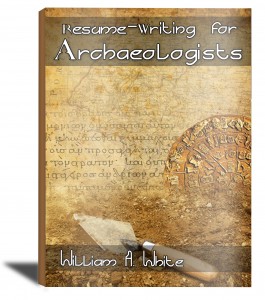 “Resume-Writing for Archaeologists” is now available on Amazon.com. Click Here and get detailed instructions on how you can land a job in CRM archaeology today!
“Resume-Writing for Archaeologists” is now available on Amazon.com. Click Here and get detailed instructions on how you can land a job in CRM archaeology today!
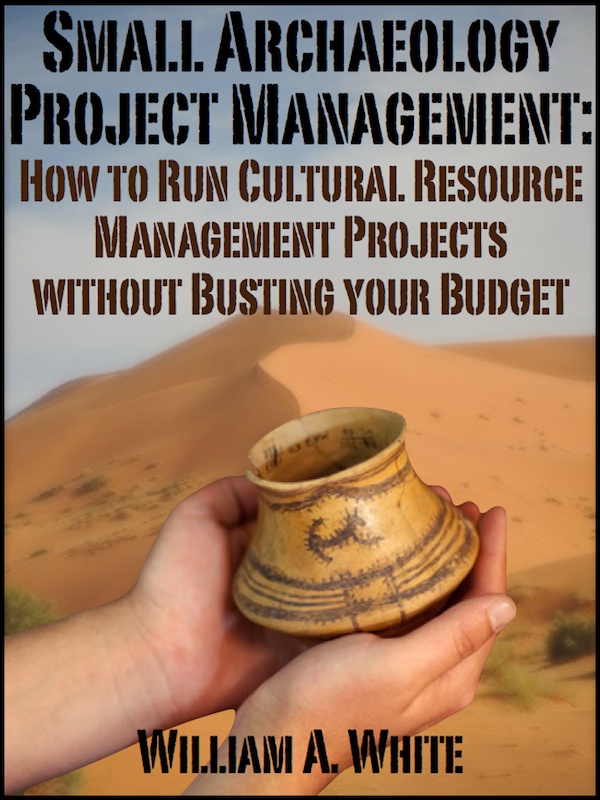 Small Archaeology Project Management is now on the Kindle Store. Over 300 copies were sold in the first month! Click Here and see what the buzz is all about.
Small Archaeology Project Management is now on the Kindle Store. Over 300 copies were sold in the first month! Click Here and see what the buzz is all about.
Join the Succinct Research email list and receive additional information on the CRM and heritage conservation field.
Get killer information about the CRM archaeology industry and historic preservation.